URL
TO log in to Gfacility go to https://app.gfacility.com/login.
Tip!
Log in
Then the login screen opens where you can log in with the desired method.
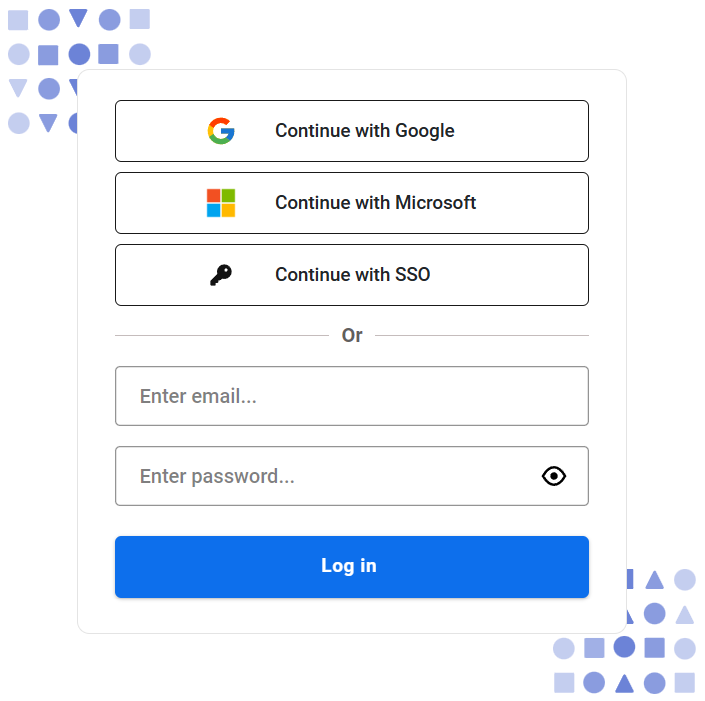
There are 4 options:
- Sign in with your Google account.
- Sign in with your Microsoft account.
- Log in with a method of your organization.
- Log in with an email and password.
Note!
When you log in with method 1, 2 or 3, you do not have to enter an email or password. You only click on the logo of the desired method.
 The manual for an edge browser can be found
The manual for an edge browser can be found  The manual for a chrome browser can be found
The manual for a chrome browser can be found