Configuration items are intended to register all kinds of things. Think of company resources, knowledge articles and services. Creating a configuration item is easy in a few steps.
CREATE CONFIGURATION ITEM
To create a new Configuration Item, click on the appropriate button. This button can be found within the CI module at the top right. 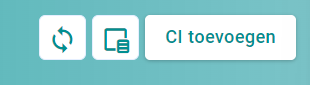
Then you get an overview with buttons within which you can choose what kind of Configuration Item you want to create. The buttons available to you are set by the administrator of your company. You can use the search bar to choose the right template.
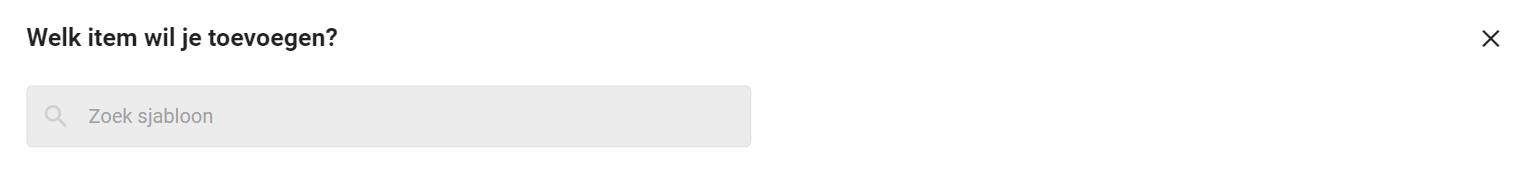
Once you have chosen the desired template, you will see matching questions. After completing the questions, click Submit and the Configuration Item is created.
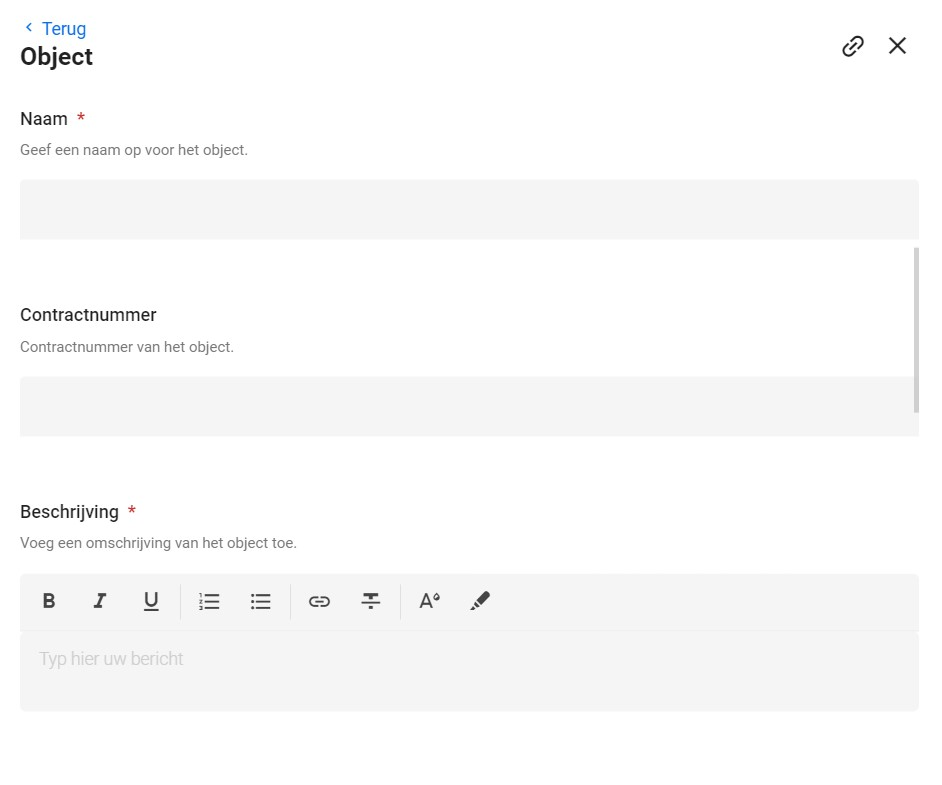
EDIT CONFIGURATION ITEM
In the overviews set up for you you will see all configuration items that are relevant to you. If you want, you can open them to customize them. You can find more logout about using modules and overviews in dit artikel.