The latest changes rolled out to Gfacility. Everything in the production environment (PROD) release will be immediately reflected to all the users. Changes rolled out in the test environment (UAT) will be transferred to the production environment in the next release (11/05/2024). Gfacility invites you to test it and submit your feedback via the Gfacility Support portal via the template UAT Feedback.
Gfacility Production (PROD)
New Features and Enhancements
Enhanced Scheduler Performance
Improved performance
Loading bookings in the scheduler has been completely redesigned, resulting in a significant increase in performance upon loading.
Improved layout
The scheduler now features a slightly enlarged appearance for a broader overview, with fixed scrollbars ensuring constant visibility of times and rooms. Additionally, hovering over rooms reveals detailed information.
.png)
Category Filter Functionality
Each new filter created within a category will now be automatically set as visible by default. To ensure that newly added filters are readily accessible to users without requiring manual adjustment and for the new users, all the filters within the categories will be activated by default. Users will not have to select the checkbox themselves anymore.
.png)
Improved Helpdesk Listing Performance
The helpdesk module has been adjusted to ensure performance improvement of the helpdesk filters. Further enhancements will be implemented in the future to further increase speed.
Added Column Filter Option for Ticket Template Record Table
The column filter option is now added to the ticket template record table. With this enhancement, users can conveniently filter ticket template records based on specific criteria, improving accessibility and ease of use.
Service improvements
Quick add service
It is now possible to add a service from the “add new” button. When hitting add new service, it is possible to quickly reserve a service without having to create an entire event. In case you wish to use this setting you can activate this through groups in operation —> services.
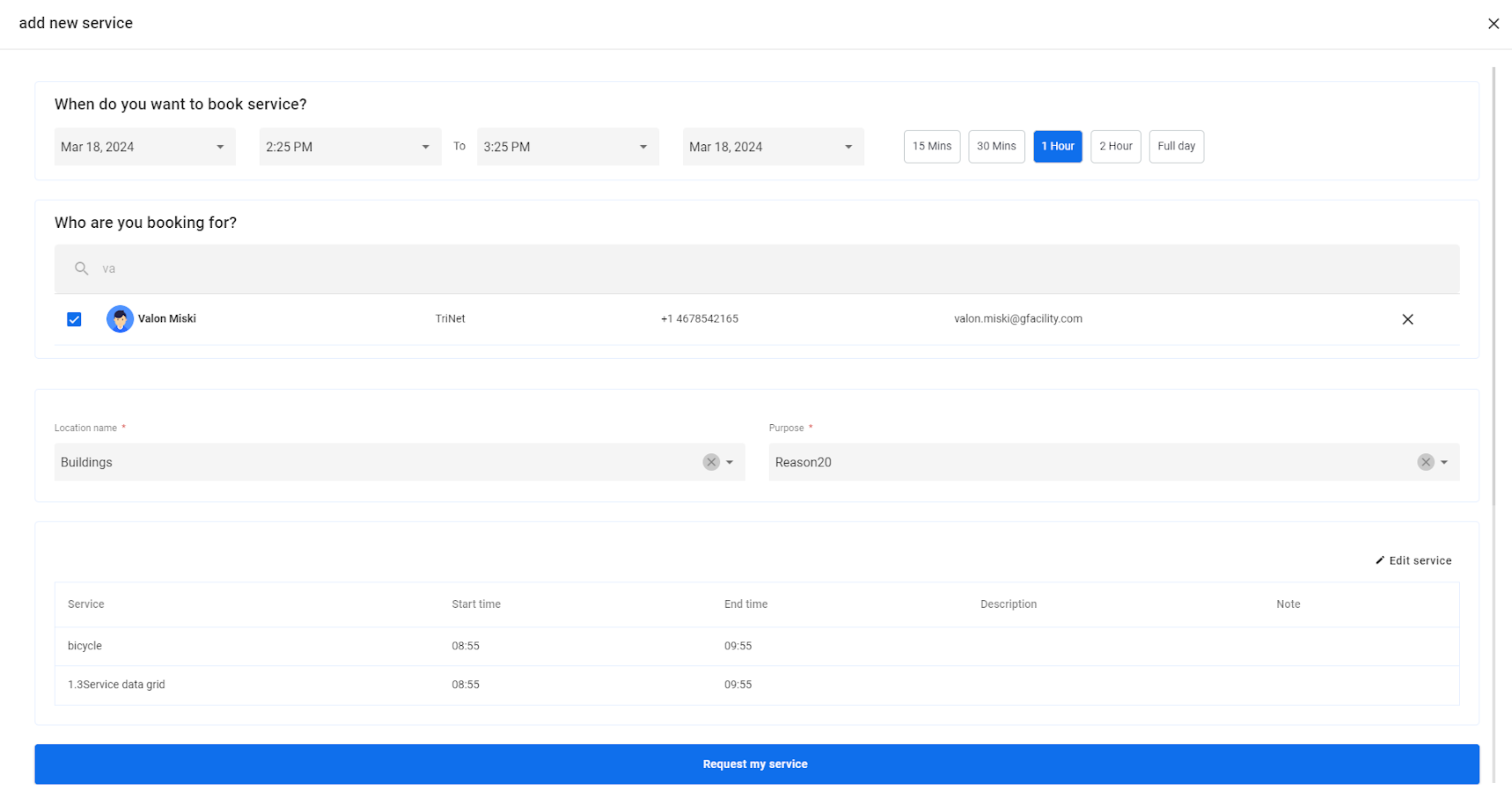
If you want to use this functionality, you can activate it via Settings —> Groups —> Privileges —> Operation —> Services.
.png)
Improved service functionality
Services will now be marked as "rejected" if they are moved to an unavailable time slot, with a mail template available to notify the host. Until a service's status changes, reservation times dictate availability. Upon check-in and check-out, times are recorded and used for availability. Returning a service earlier also makes it available sooner. Similarly, a service becomes available again from its original end time. For instance, if a service is reserved until 15:00, it becomes available again at 15:00, instead of 15:01 as before.
View the ticket classification information
Now, classification details are available from the classification listing. Simply hover over any classification from the classification dropdown list, and an 'i' (Info) icon will appear. Move your cursor over the icon, and a classification card will pop up, providing details about that specific classification.
.png)
New Column Filter for Due Date Countdown
We have introduced a new column in tables that displays the time remaining before a due date. This feature enhances visibility and prioritization of tasks based on their due date.
How it Works:
If the due date is more than 168 hours (7 days) from the current date/time, the timer will be displayed in ‘green’.
If the due date is between 24 hours (1 day) and 168 hours (7 days) from the current date/time, the timer will be displayed in ‘orange’.
If the due date is less than 24 hours (1 day) from the current date/time, the timer will be displayed in ‘red’.
.png)
Top bar improvements
Gradient removal
The gradient color has been removed from the module topbar to enhance readability.
Constant 'Create New' Button
The 'Create New' button is now consistent across all main modules. Whether you're in the dashboard, helpdesk, task, or any other module, the 'Create New' button is readily available for quick access.
.png)
Enhanced Search Functionality
We have extended the search functionality with visitor, catering, and service booking records.
The search icon is now shown consistently throughout all modules.
.png)
Enhanced Configuration Item Fields
In our latest update, enhancements have been made to the Configuration Item (CI) module. Now, consistency is improved with the addition of several key fields, aligning the CI module with our ticketing module.
Newly Added Fields:
Assignee, Workgroups, Requested For.
Expanded filter query fields
Now the filter query in the CI module includes additional fields, enhancing filtering capabilities. Users can now utilize fields such as
Dynamic Watcher.
Dynamic Workgroup.
Dynamic Assignee.
Dynamic Requested for.
Watchers.
Workgroup.
and Assigned to.
With these enhancements, the usability and versatility of the CI module provide users with a comprehensive toolkit for managing Configuration Items effectively.
Miscellaneous
Related ticket improvements:
Available tickets are no longer filtered by status; all tickets are now accessible as related.
When adding related tickets, status is now displayed in the result listing.
Task actions (such as creation and removal) are now recorded in the ticket history.
Translations have been improved.
Zip files can now be attached.
Attachment names are preserved with the original file name, with the addition of date and time at the end for uniqueness.
In the add-in, the visitor confirmation checkbox was displayed in front of internal visitors instead of external visitors. With the latest update, this has been changed, ensuring proper alignment of the checkbox with external visitor entries.
Bug Fixes
We've resolved an issue where communication notification icons were not appearing or would disappear intermittently. With this fix implemented, users can now rely on consistent visibility of communication notification icons.
where SLAs were not getting updated when the priority was updated through the priority matrix. With this update, this issue has been resolved, users can now ensure that SLAs accurately reflect changes in priority.
Resolved an issue where internal events or services booked for more than a week were not displayed on the scheduler. With the recent updates, this issue has been addressed, ensuring that all scheduled internal events and services are accurately reflected on the scheduler, regardless of their duration.
SLA timers showing incorrect timing are now resolved.
The column filter for the 'dashboard template' column in the 'users' record table functionality issue has been resolved. Ensuring that users can effectively filter records.
The lookup fields column filter/search in the ‘configuration item’ module functionality issue has been resolved.
Several missing translations have been added.