April 2023 Releasenotes
Homepage
The homepage of Gfacility has been completely renewed and now replaces the former standard dashboard. The new homepage is fully configurable, allowing different variants to be created and assigned to various user groups. This allows us to offer different homepages tailored to the needs of specific user groups. Both the appearance and functionality of the homepage are configurable. This means that Gfacility administrators can decide for themselves which widgets they want to display. These widgets can range from highlighting specific features within Gfacility to containing external links. At Gfacility, we value the user experience, and thanks to the flexibility of the homepage, our customers now have the opportunity to use Gfacility as the central gateway for all their service issues within the organization. As a result, end users never have to search for the right information again.

Customizable fields for tickets, users, locations, and organizations
To guarantee high-quality software, at Gfacility we offer real SaaS software, which means that we do not provide customization and the software is the same for all our customers. However, we understand that every customer has their own processes and wishes. That's why we've now added customizable fields for tickets, users, locations, and organizations. This allows our customers to easily add fields that are not present in the software by default. This way, they can fully tailor the software to their specific needs. Thus, our software is flexible enough to meet the unique requirements of each customer, while at the same time maintaining the reliability and quality of our software. The customizable fields can also be added to columns in outlines and are automatically available in Power BI.
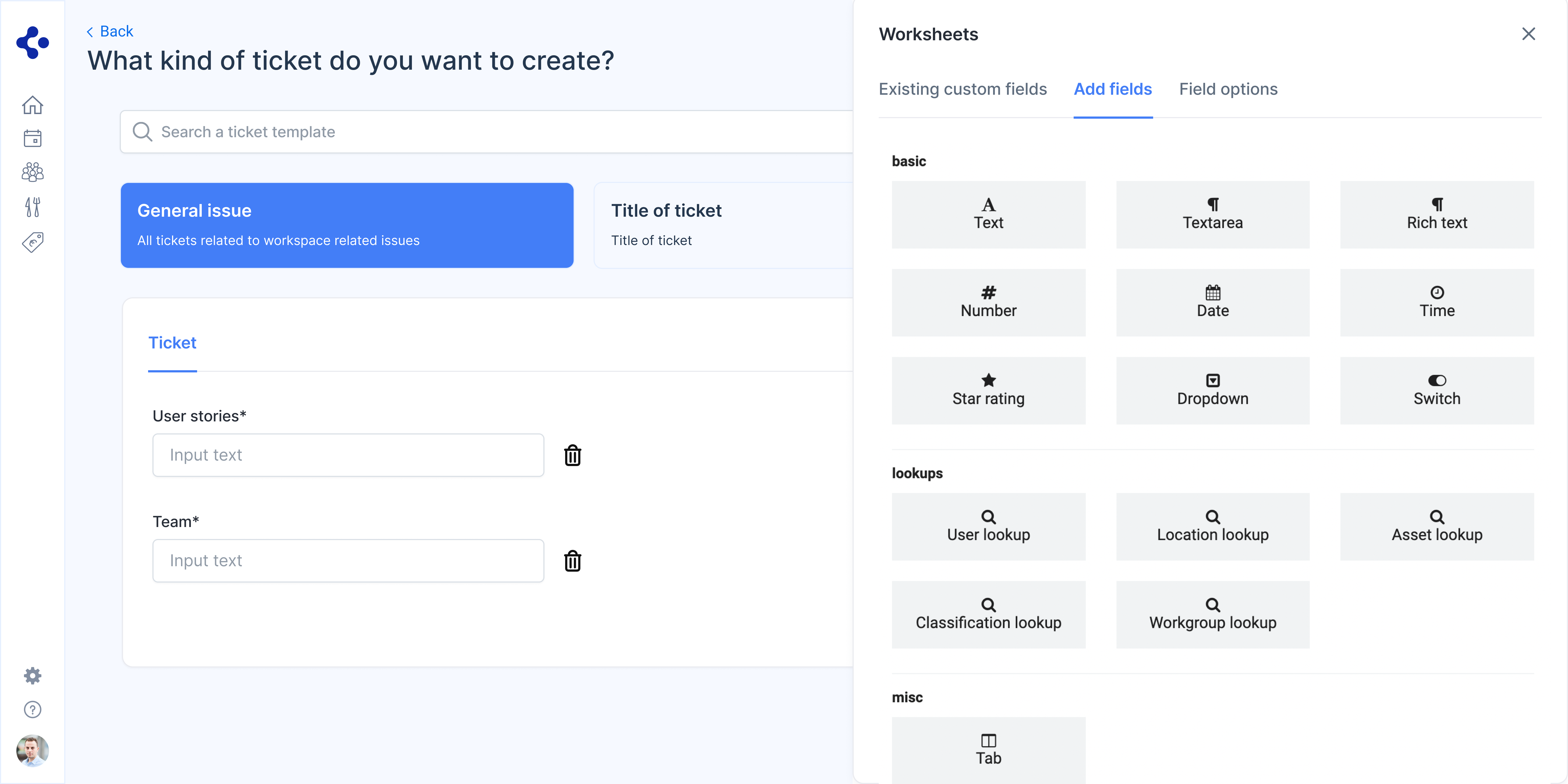
Power BI dashboard auto-refresh
The integration between Power BI and Gfacility has been significantly improved, allowing automatic dashboard refresh. With this enhancement, you can easily publish your dashboard to the Power BI online environment, where you can set up a refresh cycle. This keeps the dashboard always up-to-date. Plus, you can easily share the reports and have them automatically send reports from Power BI, so everyone always has access to the latest information. Not only the functionality but also the speed of the integration has been improved so that data can be loaded faster.