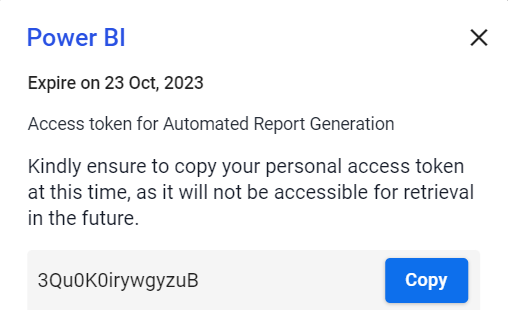Personal token for integrations
For integrations it is possible to generate a personal token with which integrations can be built.
Step 1
Click on the profile image at the bottom left and go to manage your profile.
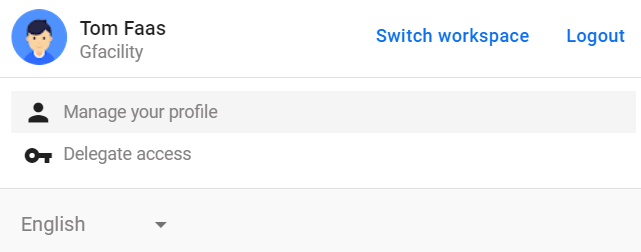
Step 2
Click the Personal Access Tokens tab, and then click Generate new token.
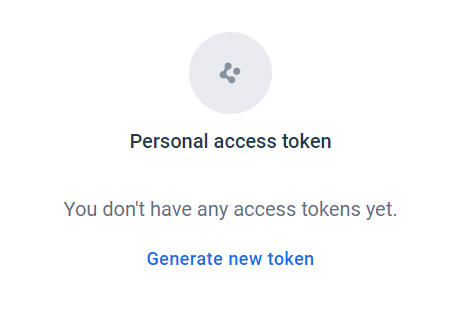
Step 3
Fill in the required fields:
- Name: Name by which you can recognize the token.
- Expiration: choose a fixed period, specific date or choose infinite validity.
- Description: Describe what you will use the token for.
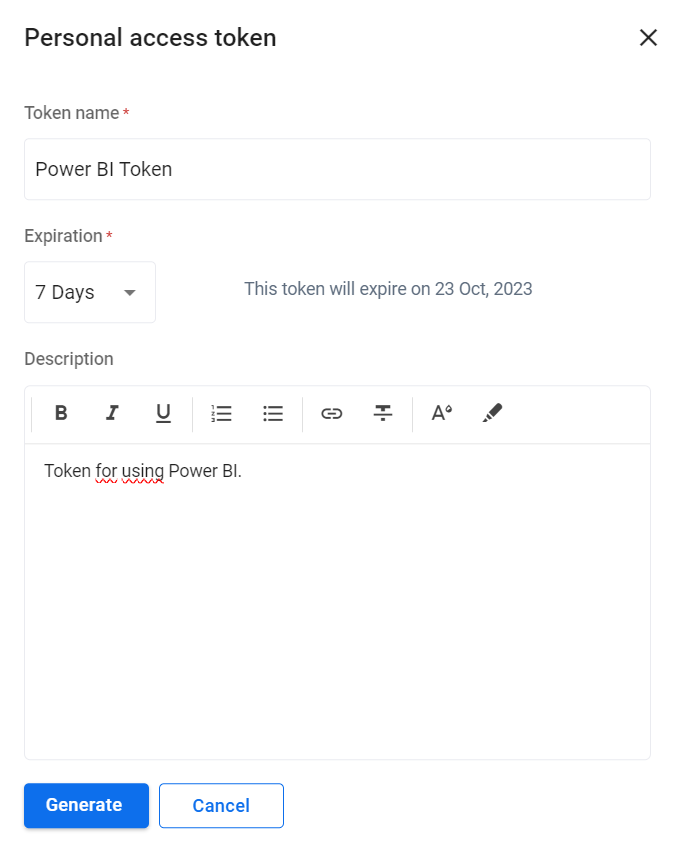
Step 4
Click Generate. You will now see the token once which you can copy. Save it well because it will not be able to be copied again in the future.