August 2023 Releasenotes
Configuration items
The Configuration Items module has undergone a significant increase in flexibility. Where previously three standard templates were available, you can now create as many templates as necessary, each with a set of questions and workflow that apply specifically to that object. The module now works on the same principle as the Helpdesk module with Templates and Types. The possibilities to use Configuration Items to capture objects are now endless.
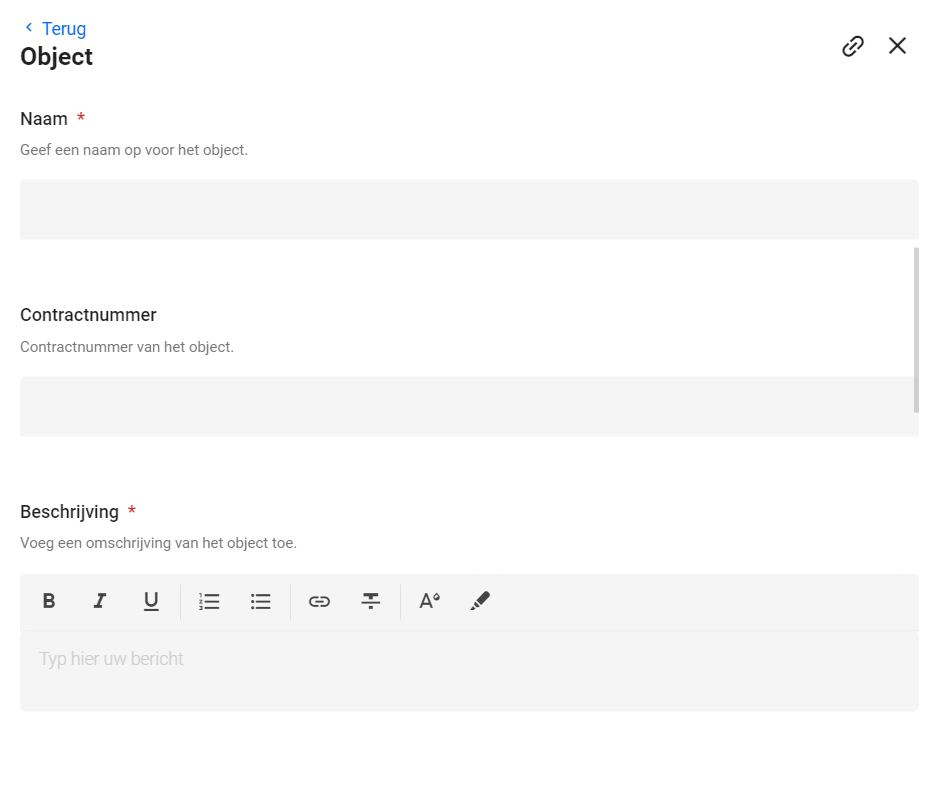
Customizable fields
The customizable fields have been extended to the Configuration Item module and are now reusable. From this moment on it is therefore possible to record any desired field on a Configuration Item. And where previously you had to create a field per template, you can now reuse one free field for multiple templates and modules.
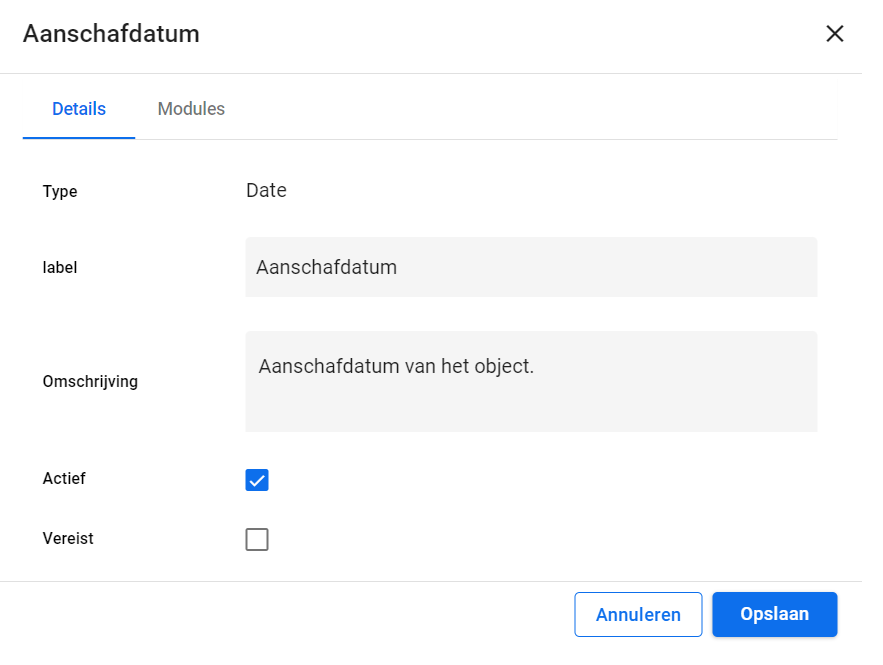
Miscellaneous
In addition to the above major functional changes, various other things have changed.
 Help Desk
Help Desk
- Allowed attachments - .txt files are now allowed as attachments.
- Ticket tasks - The 'Tasks' tab in a tickethas been clarified.
- Tasks from template - It is now possible to add multiple tasks at once to a ticket based on task templates.
- History - Ticket type changes and customizable fields are now visible in the history.
- Expand - At the top right of the Helpdesk module, you'll now find an icon that allows you to easily expand or collapse all tickets.

 Tasks
Tasks
- Assignment - The "assign to myself" button is now available on tasks in addition to tickets. This way you can quickly assign a task to yourself.
 Remaining
Remaining
- Copy filters - It is now also possible for users with only rights to personal filters to copy the layout of filters to other filters. This way you can create an overview as desired once and then you can easily apply it to all your filters.
- Communication - The response options in the communication panel have now been clarified.
- Search bar - In the search bar on the homepage you can now also search for "reporter" and "requested for".
- Power BI - Additional columns have been added in Power BI:
- Ticket table: Template, type, requestor, last update date, user last update.
- Task table: Type, requestor, last update date, user last update.
- Tickettemplate - When you have opened a tickettemplate to create a ticket, you can click on the paper clip icon to generate a direct link to that tickettemplate . People who click on this link from other pages will immediately see the questions associated with that tickettemplate.
- Translations - Several improvements in translations have been made.
 Bug fixes
Bug fixes
- In case of vernoeming in task, link in mail now refers to correct task.
- Some profile pictures were displayed too large when displayed in an email.
- Fixed date time column sorting.
- Workgroup overview workgroups visible and members correct.